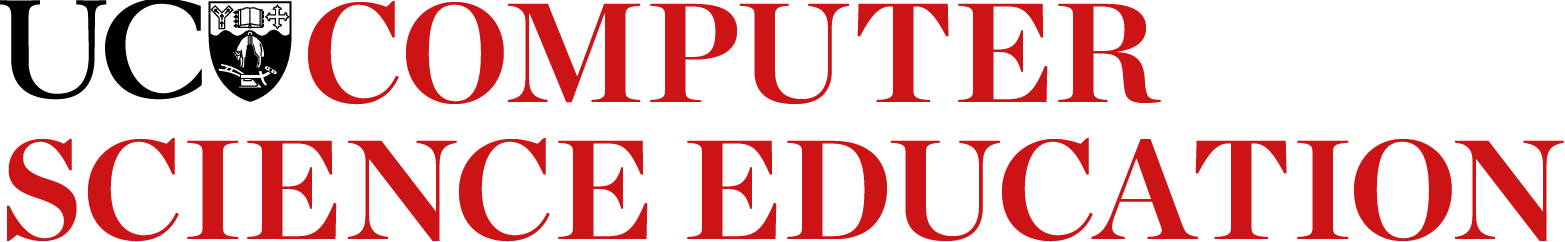- Make a variable called “number of dots” and change its value by using an operator (multiplying it by 2 before displaying it on the screen each time). You can find Create variable” under the "Variables" category to create a new variable. Make sure your variable name is as descriptive as possible.
- Use the 'Set variable to' block to set the value of your new variable. Use the 'Multiply' block under “Operators” to double the value of your variable.
- Display the value of your variable on the screen by putting your new variable block in the 'Say' block.
Challenge 1.3
Display Binary Numbers (using variables as an operator)
Challenge Level: Beginner
Requirement:
Write a program to display numbers 1, 2, 4, 8 and 16 on the screen one at a time. This is similar to the previous challenge, but instead of storing a number directly into the variable, you should double the value in the variable each time. You need to use an operator (for multiplying 2 numbers) for this challenge.
Hints
Programming Reminders
Output statements
Output a string directly
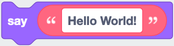
Output a variable
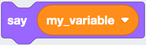
Variables
Set a variable as a string
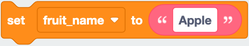
Set a variable as an integer

Set a variable from a calculation

Set a variable from a user input (text)
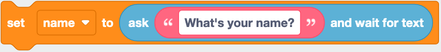
Set a variable from a user input (number)
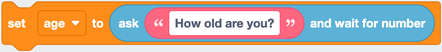
Add one to a value

Conditionals
Find out the discount on fruit
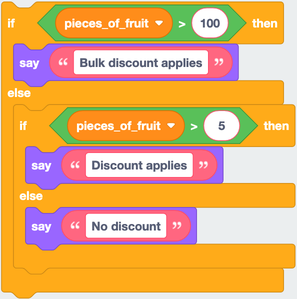
Loops
Output string 10 times
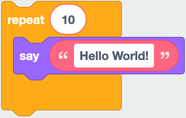
Output number until number reaches 10
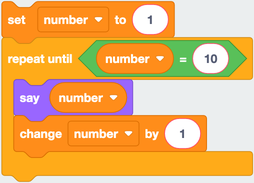
Recommended Blocks





Create your program in the editor below
Your submission results will be displayed here
| Input | Expected output | Received output | Status |
|---|---|---|---|
|
|
1 2 4 8 16 |
Not yet run ? |