Students will be able to:
-
Explain how sequence works in programming.
Computer Science: Programming -
Explain why a program gives the output that it does.
Computer Science: Programming
Challenge Level: Beginner
This programming challenge is linked to the following lessons:
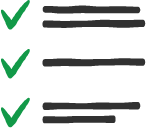
Students will be able to:
Create a program to display numbers 1, 2, 4, 8 and 16 on the screen, one at a time.
The output will always show the numbers 1, 2, 4, 8 and 16 (there is no input).
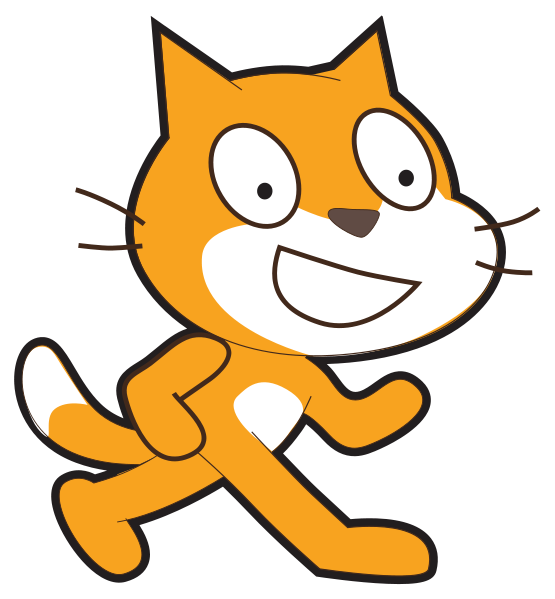
Click on the green flag to see the expected output of your program.
when flag clicked
say [1] for (1) secs
say [2] for (1) secs
say [4] for (1) secs
say [8] for (1) secs
say [16] for (1) secsClick inside the say [Hello] for (2) secs block and type to change
“Hello” to what you want to display on the screen.
In this case, it will be ‘1’ for the first output, ‘2’ for the second, ‘4’ for
the third and so on.
The number of seconds tells the output how long to show. The script waits that long before continuing.
Make sure all your blocks are “snapped” together in a line like a jigsaw puzzle.
Whenever you click the green flag, your script will start. To stop, click the stop button.
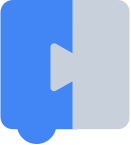
Display the numbers from largest to smallest (display numbers 16, 8, 4, 2 and 1).