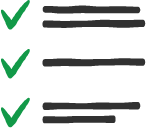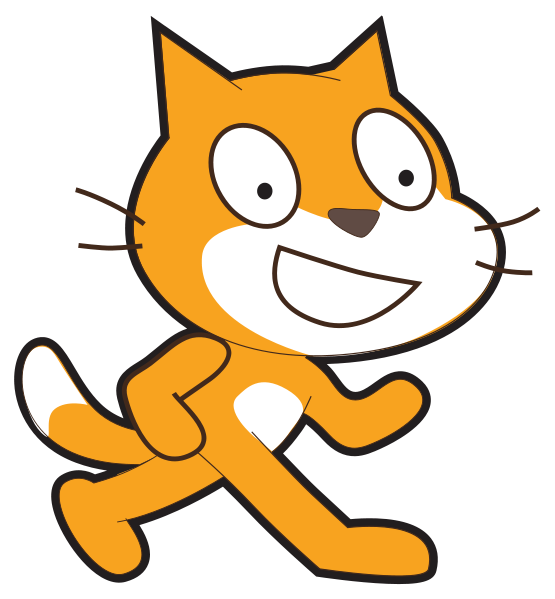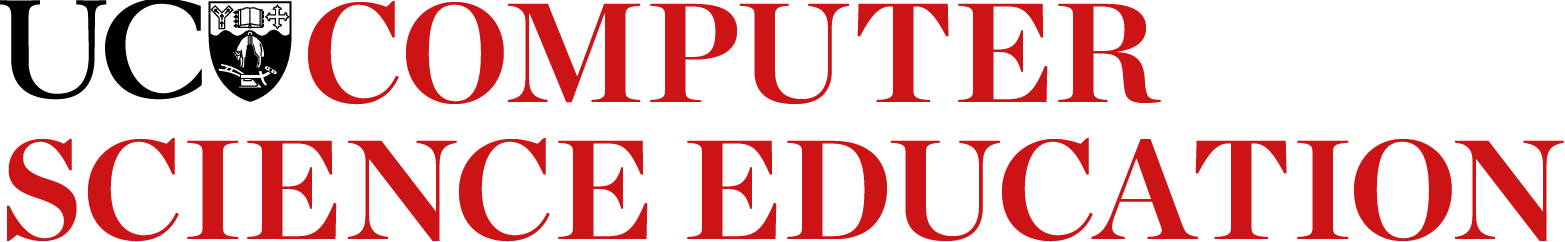Students will be able to:
-
Explain the difference between an if-else statement and an if statement and how you have used them in your program.
Computer Science: Programming -
Explain what the modulo operator does in your program.
Computer Science: Programming -
Explain why choosing a good name for a variable is important.
Computer Science: Programming