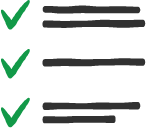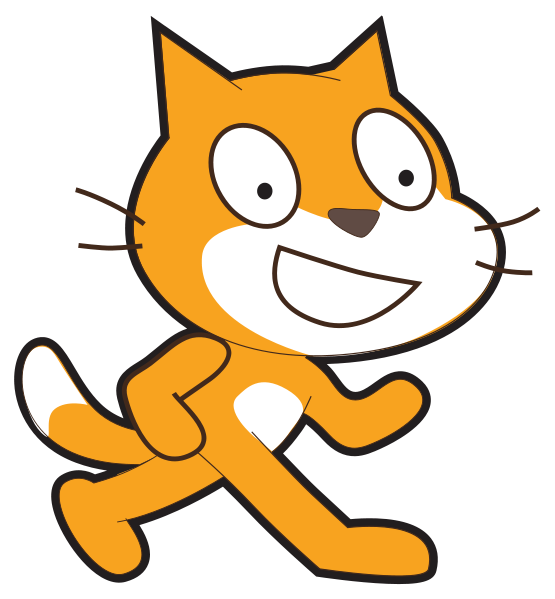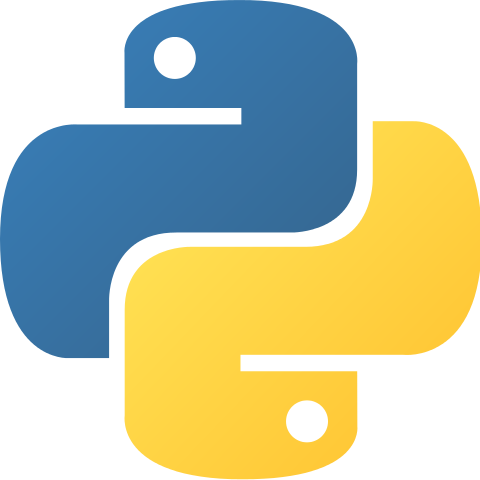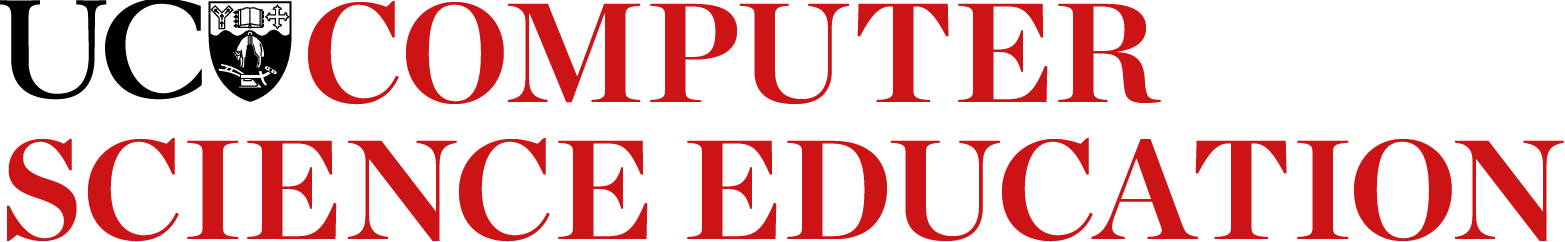Students will be able to:
-
Describe how variables store values and how they are used in your program.
Computer Science: Programming -
Explain what you need to consider if you are asking for an input from the end user.
Computer Science: Programming -
Identify how and when to use a loop to repeat a set of instructions.
Computer Science: Programming -
Identify when to use an if statement to check a set of conditions.
Computer Science: Programming